
ไมโครซอฟท์ประกาศเตือนวันสิ้นสุดการซัพพอร์ต Microsoft 365 Apps (ซึ่งก็คือแอพตระกูล Office ทั้งหลาย) รวมถึง Office 2013 และ Office 2016 บนระบบปฏิบัติการ Windows 7 และ Windows 8.1 ในวันที่ 10 มกราคม 2023 วันเดียวกับระยะสิ้นสุดการซัพพอร์ตของ Windows 8.1
ไมโครซอฟท์หยุดซัพพอร์ต Windows 7 ไปแล้วตั้งแต่เดือนมกราคม 2020 แต่ลูกค้าบางกลุ่มอาจยังจ่ายเงินซื้อ Extended Security Updates (ESU) เพิ่มอีก 3 ปี ซึ่งจะสิ้นสุดในวันที่ 10 มกราคม 2023 เช่นกัน (เท่ากับว่า Windows 7 ESU จะหมดอายุพร้อม Windows 8.1) ส่วน Office เวอร์ชันที่ใหม่กว่านั้นคือ 2019 ไม่รองรับ Windows 7/8.1 ตั้งแต่แรกอยู่แล้ว
วันที่ 10 มกราคม 2023 จึงเป็นวันที่ Microsoft Office ทุกเวอร์ชันจะไม่ซัพพอร์ต Windows 7 และ 8.1 อีกต่อไป ถึงแม้ในทางปฏิบัติ ซอฟต์แวร์จะยังทำงานได้ตามปกติ แต่ก็จะไม่ได้แพตช์ใดๆ เพิ่มอีกแล้ว
ส่วนคนที่ใช้งาน Windows 10 จะยังมีระยะซัพพอร์ตอีกประมาณ 3 ปี และจะสิ้นสุดในเดือนตุลาคม 2025 (ตารางเปรียบเทียบฉบับเต็ม)

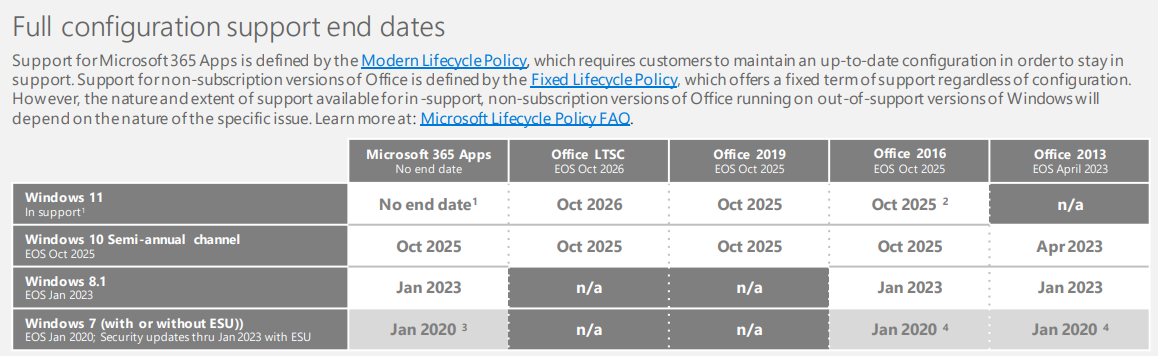







Comments
Windows 10 ถ้าหมดซัพพอร์ตนี่เศร้าเลยนะ คอมพ์ยังไม่ได้ช้ามากมายแต่ลง 11 ไม่ได้เพราะ CPU เจนเก่า T_T
มือใหม่!! ใหม่จริงๆนะ
ลงได้นะครับ https://pureinfotech.com/install-windows-11-unsupported-pc/
ได้ทดลองดูหรือยังครับ ทำตามวิธีแล้วติดตั้งได้ไหมครับ สนใจอยู่เหมือนกัน เพราะยังไม่อยากเปลี่ยนเครื่องใหม่
เครื่องผมไม่ติดครับ เพื่อนหลายๆคนลองแล้วก็บอกว่าลงได้ปกติ
ขอบคุณครับ
เพิ่มเติมครับ ใช้ Rufus เขียน Windows 11 ISO ลง flash drive จะมีให้เลือกปรับพวกนี้ได้เลยนะครับ อาจจะสะดวกกว่า
https://www.theverge.com/2022/7/1/23191794/windows-11-install-microsoft-account-tpm-restrictions-rufus
Rufus 3.19 -> https://github.com/pbatard/rufus/releases/tag/v3.19
ขอบคุณครับ