
ไมโครซอฟท์ออก Windows 10 Insider Preview Build 15002 มีฟีเจอร์ใหม่หลายอย่าง (ฟีเจอร์ใหม่ของ Microsoft Edge) บางฟีเจอร์ก็เคยเป็นข่าวหลุดมาก่อนแล้ว
สรุปฟีเจอร์ที่สำคัญของ Build 15002 เริ่มจากการใช้งานเดสก์ท็อปในภาพรวม
- Tile Folders in Start ในหน้าจอ Start เราสามารถสร้างโฟลเดอร์ให้กับไอคอนใน Live Tiles ได้แล้ว (ข่าวหลุดก่อนหน้านี้) รูปแบบจะคล้ายๆ กับโฟลเดอร์ใน Windows 10 Mobile
- Windows Share หน้าจอ Share ถูกปรับปรุงใหม่ จากของเดิมที่แสดงเป็น sidebar ด้านขวามือ (สืบทอดมาจาก Charm ของ Windows 8) ก็เปลี่ยนมาเป็นหน้าจอ popup พร้อมไอคอนของแอพแทน (ปุ่มลัด Win+H ก็โดนถอดออกไปด้วย)
- Capture a region of your screen ฟีเจอร์จับภาพบางส่วนของหน้าจอ ที่เคยอยู่ใน OneNote ถูกผนวกรวมกับ Windows 10 แล้ว วิธีใช้คือกด Win + Shift + S ภาพก็จะถูกเก็บเข้า clipboard ทันที
- ปรับปรุงการแสดงบนบนจอความละเอียดสูง High DPI โปรแกรมเก่าบางตัวบน Windows ถูกปรับปรุงใหม่ให้เหมาะกับหน้าจอ High DPI และบางโปรแกรมต้องเข้าไปเซ็ตในหน้า Property > DPI scaling เลือกเป็น System (Enhanced)
- ปรับปรุงการขยายขนาดไอคอนเวลาใช้บนจอที่ DPI ต่างกัน และปรับปรุงการขยายหน้าต่างให้ดูลื่นขึ้น (Smooth Window Resize)
- แสดงปฏิทินจีน (Lunar Calendar) ในทาสก์บาร์ได้แล้ว
Folder สำหรับ Tiles
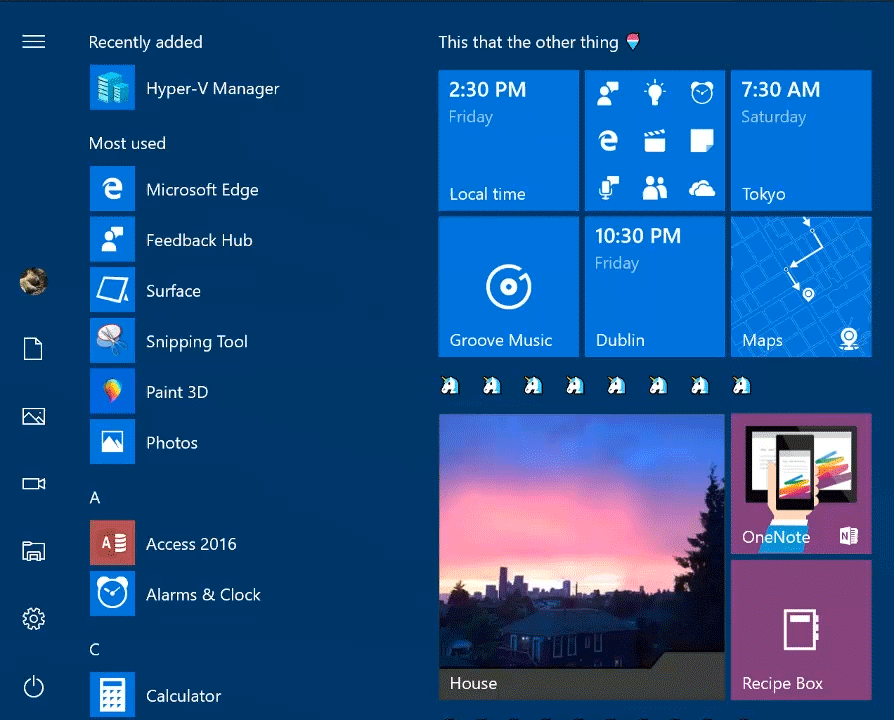
Windows Share แบบใหม่
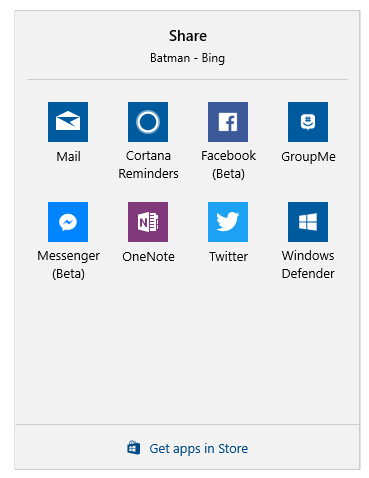
ตัวเลือก High DPI แบบใหม่
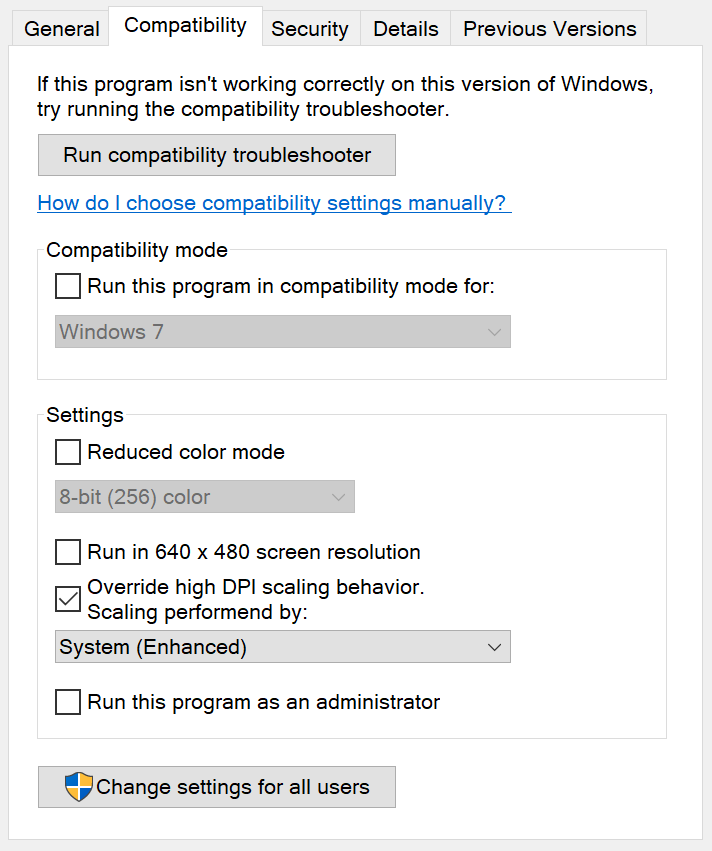
Windows Ink
- แสดงสีของปากกาที่ใช้อยู่ในขณะนั้น ของปุ่มปากกาหรือแปรงใน Windows Ink
- เพิ่มตัวเลือก point erase เพื่อให้ลบบางจุดของเส้นที่วาดได้ ไม่ต้องลบทั้งเส้น
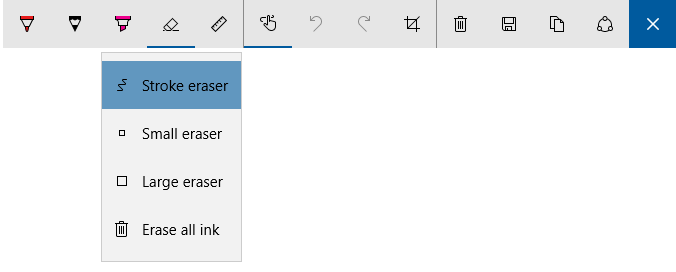
Settings
- ปรับปรุงแอพ Settings แยกหมวด Apps เป็นหมวดใหม่, ค้นหาข้อมูลได้แม่นยำกว่าเดิม
- หน้าจอ Display Settings ปรับปรุงใหม่ สามารถเปลี่ยนค่า resolution ได้จากหน้าแรกเลย ไม่ต้องกดเข้าไปหลายชั้นเหมือนก่อน
- เพิ่มตัวเลือกตั้งค่า Surface Dial ที่ใช้กับ Surface Studio
- Settings เพิ่มตัวเลือกตั้งค่า Windows Theme Management สำหรับปรับแต่งธีม (เดิมทีมีเฉพาะใน Control Panel)
- Metered Ethernet Connection สามารถตั้งค่าให้วัดปริมาณข้อมูลสำหรับ Ethernet ได้แล้ว (ของเดิมทำได้แต่ Wi-Fi และ Cellular)
- เพิ่มตัวเลือก Lower Blue Light ลดการแสดงแสงสีฟ้า เพื่อถนอมสายตา รวมมาในฟีเจอร์ของ Windows 10 เลย
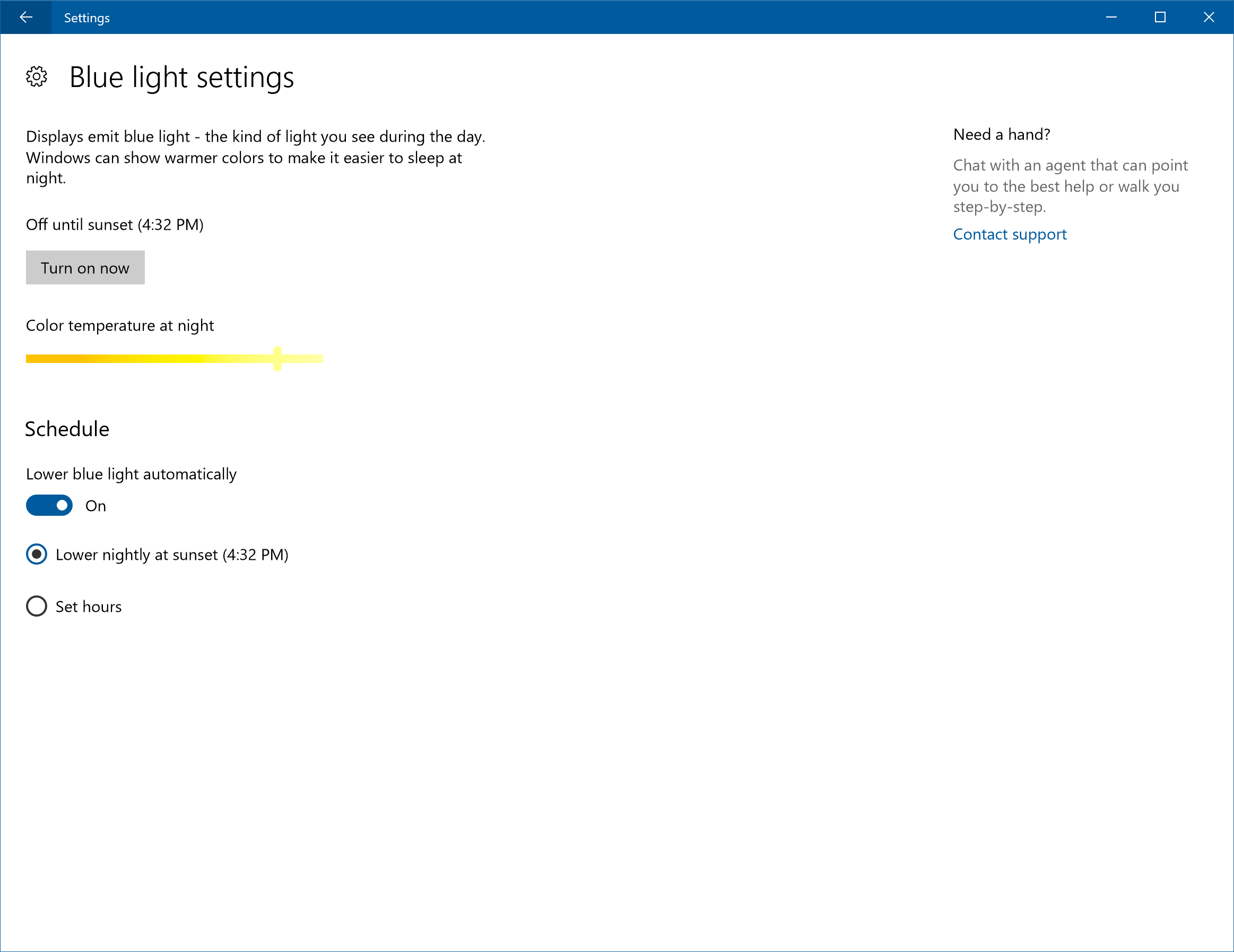
อื่นๆ
- เปลี่ยนปุ่มลัดในการเรียก Cortana เป็น WIN + C (ปิดมาเป็นค่าดีฟอลต์ ต้องเปิดเอง)
- เพิ่มตัวเลือกตั้งการแจ้งเตือน Reminder เป็น Every Month หรือ Every Year ได้ เหมาะสำหรับการเตือนให้จ่ายบิลประจำเดือน/ปี
- ปรับปรุงฟีเจอร์ Accessibility ให้ใช้งานได้ตั้งแต่การตั้งค่า Windows 10 ครั้งแรก
- Windows Defender มีของใหม่หลายอย่าง ปรับปรุง UI, เพิ่มตัวเลือกการสแกน, สั่ง Refresh Windows รีเซ็ตกลับเป็นค่าตั้งต้น ได้จาก Defender
- หน้าจอ Blue Screen of Death เปลี่ยนเป็นสีเขียว (Green Screen of Death) มีผลเฉพาะ Insider เท่านั้น
- อนุญาตให้หยุดพักการอัพเดต Windows Update นานสูงสุด 35 วัน และข้ามการอัพเดตไดรเวอร์ได้ (เฉพาะเวอร์ชัน Professional, Education, Enterprise)
ที่มา - Windows Blog
Get latest news from Blognone
Follow @twitterapi







Comments
แก้จอฟ้ากับเว็บแคมหรือยังครับ :)
แก้แล้วครับ เป็นจอเขียวแทน
จอฟ้าตั้งแต่วิน 7 มานี่ ถ้าไม่แรม ก็ HDD แน่ๆ
กรณีอื่นไม่เคยเห็นเลย
กรณีไดรเวอร์ก็บ่อยนะครับ
+1 โดยเฉพาะ driver ของ AV ทั้งหลายแหล่
อยากเห็นหน้าจอ High DPI ปรับปรุงใหม่อะครับ
คิดว่าคงแค่เลือก DPI scaling แยกเฉพาะแอปเฉยๆ นั่นแหละครับ เพราะก่อนหน้านี้ตรงนั้นมันเป็นตัวเลือกปิดไม่ให้ scale ไปเลย ซึ่งผมก็มีเลือกให้มันปิดอยู่โปรแกรมนึงเหมือนกัน เป็นโปรแกรมยุค Windows 98 ได้มั้งครับน่ะ อย่างมากก็ Windows XPโอ๊ะ ไม่ใช่แฮะ ชักอยากเห็นเหมือนกันครับ ต้นทางน่าจะมีตัวอย่างมาโชว์สักหน่อยนิ
อยากเห็นเหมือนกันครับ ว่าจะแก้ไขเรื่องนี้ได้ดีขนาดไหน ไม่มีเครื่องทดสอบด้วยเพราะขาย Dell ไปแล้ว เพราะที่ผ่านมาการขยาย DPI ขึ้นมาเฉยๆ มันไม่ได้ช่วยอะไร
จัดให้ครับ เทียบกันหมดจากแบบไม่ตั้งค่า โหมดใหม่ และปิดการสเกลครับ
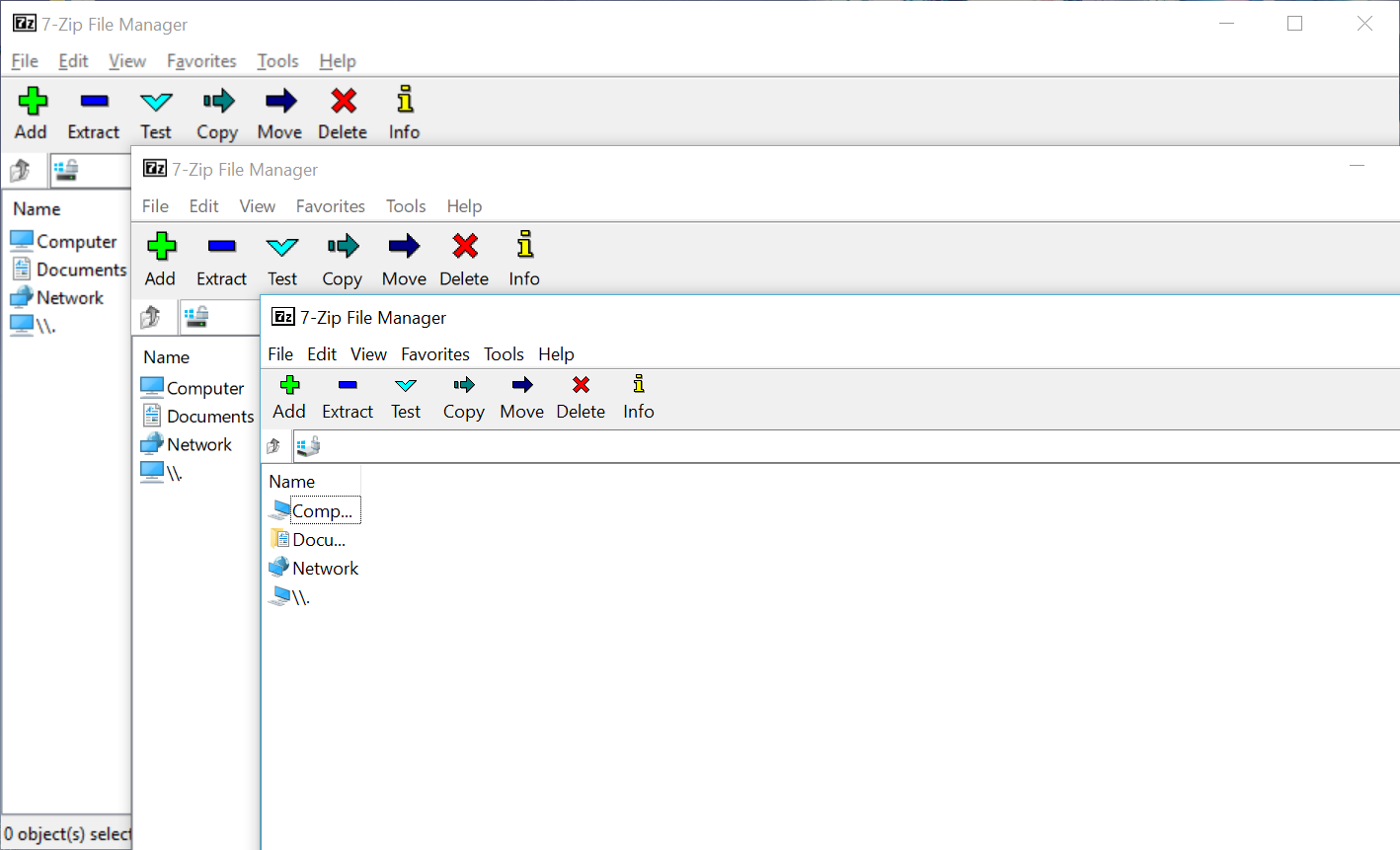
ดูเต็มๆ ได้ที่ https://www.blognone.com/node/89289
เมื่อวานอ่านใน Windows Blog ยาวมาก ทั้งอยากนอน ทั้งอยากอ่าน 55 แต่ครานี้ปรับเยอะดี :D
ສະບາຍດີ :)
อ้าว เพิ่งรู้นะครับเนี่ย ห่ะๆๆ
แต่ขัดใจอีกอย่าง ปฏิทินตั้งเตือนล่วงหน้าได้แค่ 1 ชม. แล้วข้ามไป 12 ชม. เลย คืออยากได้ 2-3 ชม. ไว้เตือนเพื่อออกเดืนทางไปตามเวลานัดบ้างอะไรบ้างต้องเข้าไปกดในเว็บอีก
ชอบอันนี้
ของกลุ่ม FAST ได้อัพกันหรือยังครับ build นี้
Gamimg mode ไม่มาแฮะ
ข้าขอทรยศต่อคนทั้งโลก ดีกว่าให้ใครมาทรยศข้า
อยากเห็น Override HiDPI settings turn on by default ครับ
Coder | Designer | Thinker | Blogger